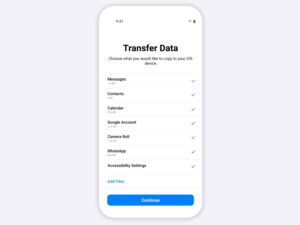
One of the biggest obstacles that you may face when moving away from an Android phone to iPhone is finally going away. Starting today, users are finally able to directly transfer their WhatsApp chat history from Android phone to iPhone.
Officially announced by Mark Zuckerberg himself, the data migration can be made using the Move To iOS app which is readily available through Google Play. The app itself is nothing new but we reckoned that the addition of the WhatsApp data transfer would likely make it a centre of attention for those who are making the jump from the Android camp to iPhone.

In order to perform the transfer, the Android phone must be running on Android 5.0 or later while the iPhone need to have the latest iOS 15.5. Unlike the WhatsApp data migration from iPhone to Samsung Galaxy and Android 12 phones which requires the USB-C to Lightning cable, the transfer from Android to iPhone is being performed through a peer-to-peer Wi-Fi connection.
Hence, both devices must be connected to the same Wi-Fi network. Alternatively, users can also choose to connect their Android device to the iPhone’s hotspot.

Not to forget, users must continue to use the same phone number that they utilize for WhatsApp on their Android phone in order to perform the cross-platform transfer. The FAQ document released by WhatsApp also said that both devices need to be connected to a power source during the transfer process.
Another major thing to note is that the iPhone must either be fresh out of the box or have been reset to the factory setting. Else, the Move to iOS app would not work.

There are also several types of information that can’t be migrated over through this method including messages that are related to payment, WhatsApp call history, and display name. As for the time that it takes to perform the transfer, that depends on the size of data contained within the user’s WhatsApp.
The post WhatsApp Android To iPhone Transfer Feature Is Finally Here appeared first on Lowyat.NET.